Welcome to 504 Media Mondays, your weekly blog covering all things business and technology. Today, we talk about a topic that’s not covered a whole lot in mainstream conversations. I mean we just assume it happens right? If you haven’t figured it out yet, we are talking about website security.
Assuming security just happens isn’t that far off of an expectation considering the fact that no business owner wants their site compromised, their company in the news, their customer data compromised, their site that 100% drives their business to be unavailable or to be lost altogether. So how much is site security worth to you and how diligent should you be in seeking to safeguard your digital assets?
Let’s start with a basic overview of site security and what all it covers. This is by far not an exhaustive list, but some of the more common methods for safeguarding your site.
Anti-Spam
When it comes to spam, we typically think about emails and our junk folder, but spam can impact your website as well. The most common ways you see spam on your websites are within any pages that allow user interaction, such as contact forms and blog posting that have comments enabled. There are tools that your hosting provider may provide or your web designer can usually provide those services for you.
Software/Code Updates
No matter which platform your site is developed on, there are periodic updates of software and code that the developer releases to keep their product up to date and offer new functionality. Usually intertwined into that is plugins that are used to extend functionality that isn’t available natively on that platform. The developer of those plugins also release periodic software updates. As you can probably figure out, there are several moving parts here and someone has to manage all of those updates to ensure they happen and that they don’t break your site in the process. Testing is a must as you update these pieces of software to maintain the up-time and reliability of your website. Which brings us to…
Backups/Disaster Recovery
Best practices suggest that as you are working to update each piece of software within your site that you take a backup before hand so that in the event something goes wrong, you can roll back to the previous state and get your site back up and running. This practice should be performed to ensure you have a copy of your site somewhere other than with your hosting provider. The backup then serves two purposes. You have a restoration point should you need to roll back to that version of your site. The bigger piece here is disaster recovery. It may not happen often, but in the event your hosting provider goes completely down, loses all of their infrastructure or your hosting expires, as an example, it is advisable to have a copy of your site in a remote location. you could theoretically then stand your site up with a different hosting provider and be back up and running within a few hours.
Summary
In summary, no matter if your site is purely informational only or your site 100% drives your business and you depend on it as your revenue source, security should be taken seriously. Visit us at www.504mediasolutions.com/services to learn more about our site security service as well as all of our web/graphic development offerings. Let us know in the comments what you thought about this week’s topic and as always let us know how we can be of service!

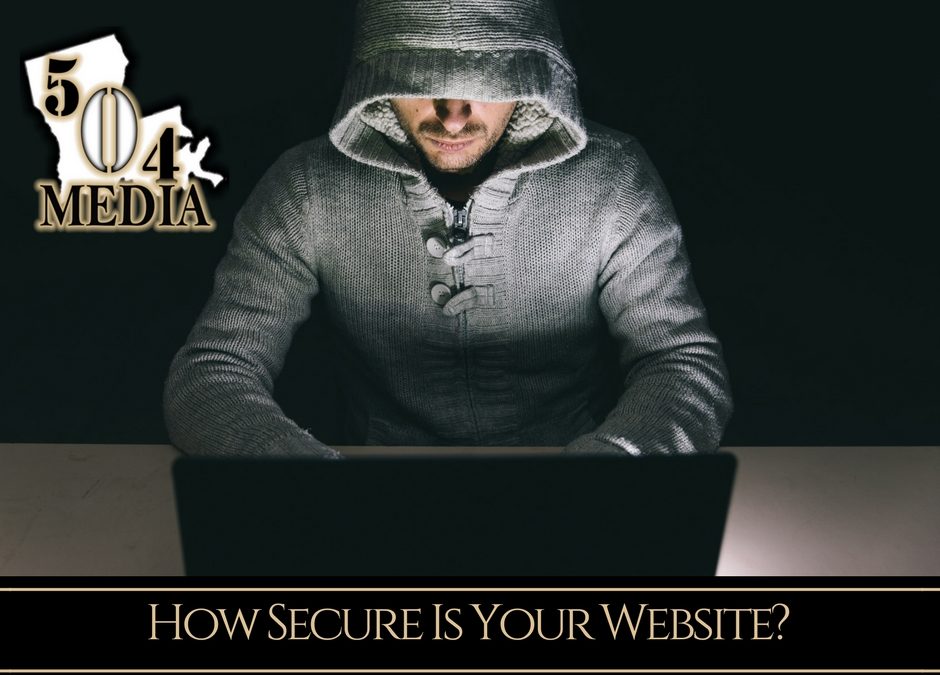
Trackbacks/Pingbacks